IT almost goes without saying that medical and dental surgeries are places where people with a wide variety of health problems are found. But it is important to remember that regular attendees can also include staff suffering chronic health problems stemming from or exacerbated during their time spent on practice premises.
In addition to the practitioners themselves – who are statistically at greater risk than the general population from stress, mental illness and drug/alcohol abuse – clinical and administrative support staff face a range of hazards linked to their work and the equipment they use every day.
Nearly all the physical health risks facing staff stem from a combination of the design of the practice premises and workstations, and the regular work routines that staff follow.
One of the biggest causes of workplace injuries is building design and layout. Slips, trips and falls account for a large percentage of all visits to A&E. Nearly all public buildings now have ramps enabling wheelchair access but in wintry or wet weather these ramps can swiftly become dangerously slippery slopes that are highly hazardous for pedestrians.
In all but the severest weather, ramps can be made safe by regularly spreading grit and/ or salt on them. That requires advance planning and someone should be made responsible for ensuring there are adequate supplies of grit/salt.
Inside the building, it’s important to ensure that £oor surfaces are level and that internal steps are clearly visible and well lit. If necessary, handrails should be installed alongside stairs.
Floors should be surfaced with material that will give ordinary shoes a secure grip. Highly polished wood may look good but it is an invitation to slip and fall. Any carpeting should be fixed to the floor and, when it begins to wear out, should be replaced to prevent trips.
Next for consideration is workstation design. Some work will normally be carried out by employees while they are standing and it’s important to ensure that work surfaces are at a comfortable height. It’s normally perfectly safe to have to reach up to a shelf to occasionally lift small items during the day, but if a staff member has to use shelving frequently and repeatedly, it should be at an easily accessible height.
Further issues have to be considered in respect of seated workstations. Computer screens, mice, keyboards and printers have transformed the way we work and this technology has brought fresh risks to workers’ physical health. Principal among these is RSI, or repetitive strain injury. RSI includes a wide range of musculoskeletal disorders, usually involving the hands, wrists and arms. From a medical perspective the conditions, and the best ways of treating them, vary widely but many can be avoided altogether if thought is put into workstation design.
This involves ensuring that chair height can be adjusted to allow staff using keyboards to reach the keys comfortably, with their arms approximately level with the desk surface. Seats should also have firm backs so staff can sit upright comfortably, thus avoiding slumping and associated postural problems. Back problems are one of the largest single causes of sickness absence.
Prolonged use of the keyboard and mouse can place undue strain on the wrists. In certain cases an alternative keyboard or mouse may provide the solution rather than by using wrist supports, although each situation must be carefully assessed on a case-by-case basis.
A further consideration is screen positioning. Ideally, screen heights and distance from the eyes should be adjustable. This can be achieved with a relatively inexpensive arm fixed to the wall or back of the desk. Staff should adjust the screens to ensure their eyes are at an appropriate distance and that their angle of vision encourages them to hold their heads upright, thus avoiding strain from continually peering up or down.
The appropriate distance will vary depending on the worker’s eyesight. Staff whose work is largely screen-based should have their eyes tested regularly at the practice’s expense. An alternative for practices north of the border is to ensure staff have regular private eye tests which are free in Scotland.
Where a worker’s eyesight is deteriorating, and the damage is being caused by screen work, practices should make arrangements to supply spectacles that are specifcally designed to make screen use safer and more comfortable.
A final consideration is telephony. Most of us use traditional handsets at home, and the same is true in many workplaces. But if a member of staff regularly uses the phone and computer simultaneously, for instance to book appointments or prepare prescriptions, a headset should be provided instead of a handheld phone. These are relatively inexpensive and eliminate any need for a worker to hold a phone in the crook of their neck while using the keyboard and mouse.
Practice premises are not inherently dangerous, but they are not risk-free. A systematic approach to hazard identifcation and mitigation will go a long way to ensuring that practice staff are not permanently impaired while working in the health sector.
Gary Foggo is Health and Safety Services Manager at Law At Work
This page was correct at the time of publication. Any guidance is intended as general guidance for members only. If you are a member and need specific advice relating to your own circumstances, please contact one of our advisers.
Read more from this issue of Practice Manager
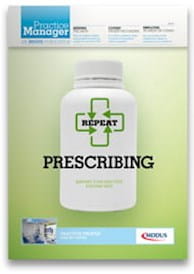
Save this article
Save this article to a list of favourite articles which members can access in their account.
Save to library

